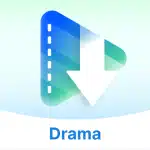Searching for Roblox Studio APK download on Google? You’re not alone. Thousands search this every day hoping to build Roblox games directly from their phones. But before you download anything suspicious, let me give you the real story.
Roblox Studio Apk Overview
Roblox Corporation has never released an official Studio app for mobile devices.Not for Android. Not for iOS. Not even for Samsung flagships or iPads.
Every website claiming they have a working APK file is either:
- Misleading you with the regular Roblox player app
- Hosting fake files packed with advertisements
- Distributing malware disguised as Studio
- Violating Roblox’s terms of service
I checked dozens of APK sites during research. Not one had legitimate Studio functionality. Most just redirected to sketchy ad networks or tried installing bloatware.
Why Roblox Studio Apk Mobile Doesn’t Exist
Game development software demands serious computing power. Think about what Studio actually does:
Renders complex 3D environments in real-time. Compiles and tests Lua scripts instantly. Handles physics simulations for multiple objects. Manages lighting, particles, terrain, and animations simultaneously.
Your phone overheats playing demanding Roblox games. Now imagine running the entire development engine that creates those games. Battery would drain in 30 minutes. Most phones would lag handling a project with 500+ parts.
There’s also the interface problem. Studio has panels for Explorer, Properties, Toolbox, Output, Script Editor, and more. Professional developers use dual monitors because one screen isn’t enough. Cramming everything onto a 6-inch phone display makes precision work nearly impossible.
Roblox looked at these technical barriers and made a practical choice: focus desktop resources where they work best.
What Actually Works for Mobile Creators
Option 1: Built-in Creation Tools (Limited But Real)
Roblox quietly added basic building features inside their mobile app. Most people miss this because it’s not heavily promoted.
Open the Roblox app on your phone. Navigate to Create section. Access simplified placement and editing tools.
You won’t script complex game logic here. But you can absolutely:
- Build simple obstacle courses
- Design social hangout spaces
- Create basic showcase worlds
- Test layout ideas before moving to desktop
Think of it like sketching versus painting. Mobile tools let you rough out concepts. Desktop Studio brings them to life with detail and polish.
Option 2: Remote Desktop Apps (Actual Full Studio)
This workaround genuinely works, though it’s not perfect.
How it functions: Install remote desktop software on both your computer and phone. Your phone becomes a wireless screen and controller for your PC. You’re literally using real Studio, just viewing it through your phone.
Best apps for this:
- Chrome Remote Desktop (free, works great)
- Microsoft Remote Desktop (free, Windows optimized)
- TeamViewer (free for personal use)
- AnyDesk (lightweight, fast connection)
Setup takes about 15 minutes:
- Download the remote app on your PC and phone
- Link them using the same account
- Leave your PC running at home
- Connect from anywhere through your phone
- Access full Studio with every feature intact
The catch? Small phone screens make detailed work frustrating. You’ll constantly zoom and pan. Selecting tiny parts becomes annoying. Scripting without a keyboard is painful.
Pro tip: Connect a Bluetooth keyboard and mouse to your phone. Use a tablet instead of phone if possible. Switch to landscape orientation. These changes transform the experience from “barely usable” to “actually productive.”
I know developers who check projects during lunch breaks this way. They review builds, test mechanics, read error logs, even make quick script tweaks. Just don’t expect to build your entire game through a phone screen.
Option 3: Cloud Gaming PC Services (Premium Solution)
Services like Shadow, Paperspace, and Maximum Settings rent you an actual Windows computer in the cloud. You stream it to any device like watching a video.
The advantages are real:
Full PC performance from your phone. Install anything including Studio. Works from literally anywhere with decent internet. No need to leave your home PC running.
The disadvantage is obvious:
Monthly cost ranges $15-35 depending on specs and location. That adds up if you’re a student or casual creator.
But some people already use these services for PC gaming. Adding Studio access becomes a free bonus feature. If you’re serious about mobile creation and can afford it, cloud PCs deliver legitimate solutions.
Real Talk About Learning Game Development
Let me be honest about what beginners face:
Your first 10 games will probably suck. You’ll spend hours on projects that get zero plays. You’ll struggle understanding basic scripting concepts. Other creators will build in 20 minutes what takes you 2 hours.
This is completely normal.
Every successful Roblox developer went through the same frustration. The difference between them and people who quit? They stuck with it through the difficult learning phase.
Skills you’ll actually need:
Basic 3D spatial thinking (understanding how objects fit together). Problem-solving ability (figuring out why things don’t work). Patience with details (games need refinement and polish). Willingness to learn from failures (most attempts flop).
Optional but eventually necessary: Lua programming for custom mechanics.
The mobile limitation forces you to be serious. If you can’t access a computer even occasionally, game development might not fit your current situation. That’s not judgment – it’s just practical reality.
But if you want it badly enough? You’ll find a way to a computer, even if that means:
- Using school or library computers
- Borrowing a friend’s laptop on weekends
- Saving for a budget Chromebook (some run Linux Studio)
- Accessing family desktop during off-hours
Serious creators solve obstacles. Casual dreamers make excuses.
Can You Actually Make Money With Roblox Games?
Short answer: Yes, absolutely possible.
Realistic answer: Most creators earn nothing.
Some teenagers fund college through Roblox. A few adults quit jobs to develop full-time. But thousands publish games daily that get zero players.
How monetization works:
Players spend Robux in your game on passes, items, or private servers. Roblox takes approximately 30% transaction fee. You keep the remaining 70% in Robux. Convert Robux to real money through Developer Exchange (requires 30k+ Robux minimum and age 13+).
Why most games fail:
Poor gameplay that feels boring or broken. Zero marketing so nobody finds them. Inconsistent updates making players lose interest. Bad first impressions driving away potential fans. Too similar to 500 other identical games.
What successful games share:
Unique concept or exceptional execution. Regular content updates keeping players engaged. Smart monetization that feels fair, not predatory. Active community management and feedback response. Polished presentation and bug-free experience.
Building a successful game takes months minimum, often years. But the potential exists for creators who combine skill, persistence, and strategy.
Better Ways to Start Your Creation Journey
Step 1: Watch actual tutorials
YouTube channels like AlvinBlox, TheDevKing, and Russoplay teach Studio properly. Follow along and replicate their projects. You’ll learn faster by doing than reading.
Step 2: Join creator communities
Reddit’s r/robloxgamedev and Discord servers answer questions fast. You’ll find collaborators, testers, and mentors. Learning alongside others keeps motivation high.
Step 3: Start stupidly simple
Don’t attempt building the next Adopt Me immediately. Make a one-room obstacle course first. Then add a timer. Then leaderboards. Then multiplayer. Complexity builds gradually through practice.
Step 4: Study successful games
Play popular Roblox games critically. Notice what makes them fun. Examine their monetization. Observe their UI design. Reverse-engineer mechanics you admire.
Step 5: Accept the grind
Nobody becomes skilled overnight. Embrace small daily progress. Finish projects even when they’re imperfect. Each completed game teaches more than 10 abandoned ones.
Questions People Actually Ask
Why won’t Roblox make mobile Studio?
Technical limitations and practical usage data. Most serious creators prefer desktop anyway for speed and precision.
Are Lua Learning apps worth using?
Absolutely. Apps like Grasshopper, SoloLearn, and Mimo teach programming basics. Lua-specific skills transfer directly into Studio.
Can I test mobile gameplay without Studio?
Yes. Build on PC, publish your game as Friends-only, then test from the Roblox mobile app. Check controls, performance, and UI scaling.
What computer specs do I actually need?
Any laptop from the last 5 years works fine. You don’t need gaming hardware. Even basic office computers handle Studio for most projects.
How long until I can build decent games?
Expect 2-3 months for basic competence. 6-12 months for genuinely good games. Years for professional-level quality. Timeline varies with practice frequency.
Should I learn Lua before starting?
Not necessarily. Start building with templates and visual tools. Pick up scripting gradually as you need more control. Learning through projects beats abstract study.
Is Roblox Studio completely free?
100% free download and use. You only spend money if buying premium assets from the marketplace or advertising your finished game.